449
Conquering React Hooks: A Comprehensive Guide
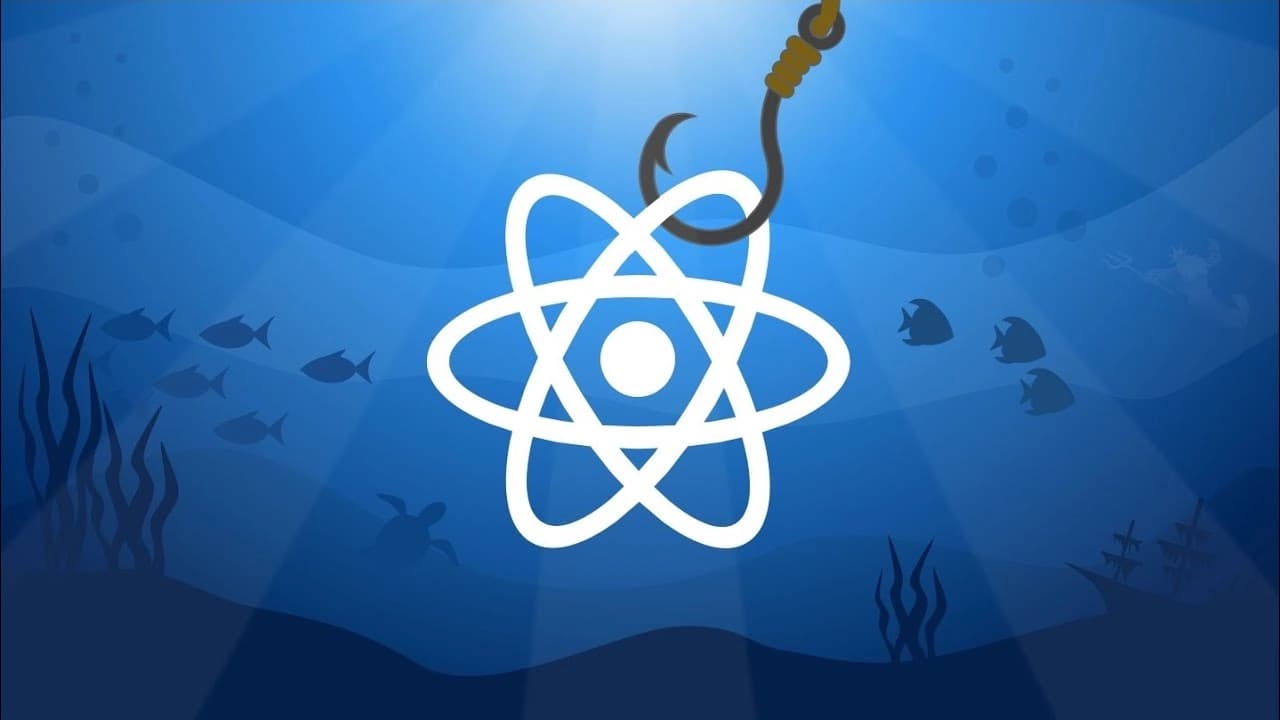
In this article, I will reveal in a clear and simplified way how React Hooks can work magic in your projects, just as I would have liked to learn when I discovered them.
🪝 Hooks: The Magic of React
In React, hooks are utilities that allow us to execute arbitrary code in our components based on specific actions. Hooks provide a way to reuse state and side-effect logic in functional components in a simpler and more declarative manner.
🚨 Important: This guide uses
TypeScriptcode snippets to illustrate the concepts. If you are not familiar with TypeScript, feel free to ignore the typing in the examples.
🌱 Basic Hooks
This reference guide will discuss all the Hooks natively available in React, but first, let’s start with the basic React Hooks: useState, useEffect, and useContext.
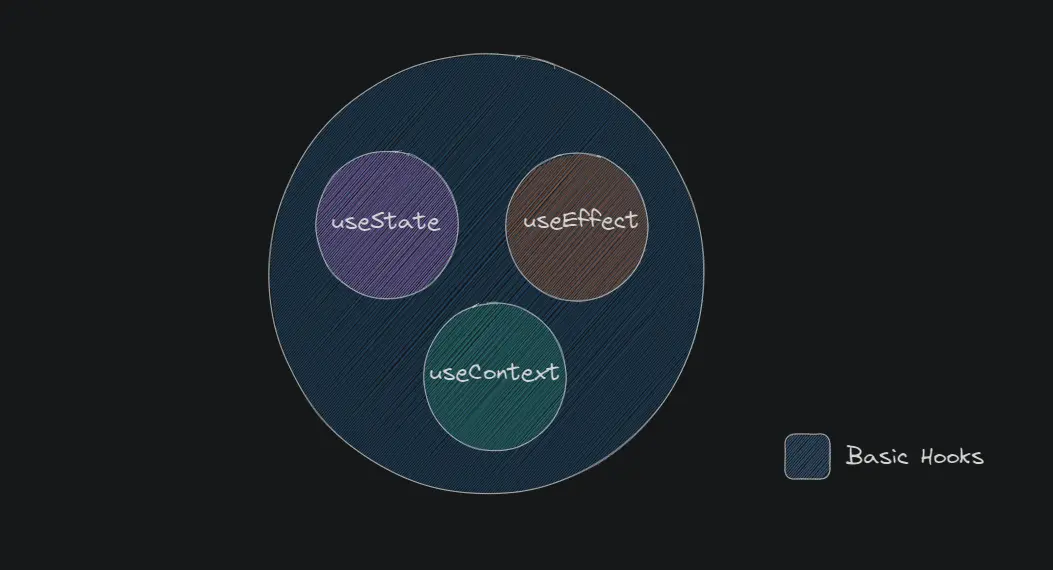
⚡ useState
It is a hook that allows functional components to manage and maintain their internal state. You can use it to declare state variables and access them in your functional components.
The signature for the useState Hook is as follows:
const [state, setState] = useState(initialState)Here, state and setState refer to the state value and updater function returned on invoking useState with some initialState.
It’s important to note that when your component first renders and invokes useState, the initialState is the returned state from useState.
Also, to update state, the state updater function setState should be invoked with a new state value, as shown below:
setState(newValue)By doing this, a new re-render of the component is queued. useState guarantees that the state value will always be the most recent after applying updates.
Example of using useState in a React component about the follow card of X:
export function XFollowCard({ fullName, userName, initialIsFollowing }: Props) {
const [isFollowing, setIsFollowing] = useState(initialIsFollowing) // <-- Definition
const text = isFollowing ? 'Following' : 'Follow'
const buttonClassName = isFollowing
? 'tw-followCard-button is-following'
: 'tw-followCard-button'
const handleClick = () => {
setIsFollowing(!isFollowing) // Changing the state
}
return (
<article className='tw-followCard'>
<header className='tw-followCard-header'>
<img
className='tw-followCard-avatar'
alt='user avatar'
src={`https://unavatar.io/${userName}`}
/>
<div className='tw-followCard-info'>
<strong>{fullName}</strong>
<span className='tw-followCard-infoUserName'>@{userName}</span>
</div>
</header>
<aside>
<button className={buttonClassName} onClick={handleClick}>
<span className='tw-followCard-text'>{text}</span>
<span className='tw-followCard-stopFollow'>Unfollow</span>
</button>
</aside>
</article>
)
}
🎬 useEffect
It is a React hook that allows performing side effects in functional components. You can use it to execute code in response to changes in the component, such as making API requests, subscribing to events, or updating the DOM. useEffect receives a function as an argument and executes it after the component is rendered or when certain dependencies change.
The basic signature of useEffect is as follows:
useEffect(() => {
//...
})
Example of using useEffect in a React component:
const CAT_PREFIX_IMAGE_URL = 'https://cataas.com'
export function useCatImage({ fact }: { fact: string }) {
const [imageUrl, setImageUrl] = useState()
useEffect(() => {
if (!fact) return
const threeFirstWords = fact.split(' ', 3).join(' ')
fetch(
`https://cataas.com/cat/says/${threeFirstWords}?size=50&color=red&json=true`
)
.then((res) => res.json())
.then((response) => {
const { url } = response
setImageUrl(url)
})
}, [fact])
return { imageUrl: `${CAT_PREFIX_IMAGE_URL}${imageUrl}` }
}
🧹 Cleaning up an effect
Some imperative code need to be cleaned up e.g. to prevent memory leaks. For example, subscriptions need to be cleaned up, timers need to be invalidated etc. To do this return a function from the callback passed to useEffect:
useEffect(() => {
const subscription = props.apiSubscripton()
return () => {
// clean up the subscription
subscription.unsubscribeApi()
}
})
The clean-up function is guaranteed to be invoked before the component is removed from the user interface.
⚠️ Avoid Infinite Loops
When using useEffect in React, it's crucial to avoid infinite loops that can arise from incorrect effect configurations. One common mistake is modifying the state within the effect body in a way that triggers infinite renderings.
Common Cause of Infinite Loops: Directly Modifying State
useEffect(() => {
// Incorrect: Modifying state within the effect body
setCount(count + 1)
}, [count])
This example causes an infinite loop by updating the state within the effect, triggering new renderings and re-executing the effect.
✅ Solution
useEffect(() => {
// Correct: Use the setCount callback to update the state based on the previous state.
// This ensures that the state update doesn't cause an infinite loop.
setCount(prevCount => prevCount + 1)
}, [count])
Avoid infinite loops by ensuring that the dependencies in the useEffect dependency array are stable and do not change within the effect body. In this case, by using the setCount callback to update the state based on the previous state, we prevent the infinite loop.
🤝 useContext
The problem that useContext solves lies in the need to pass data through the component hierarchy without resorting to prop drilling, which is when props are manually passed through multiple levels of components. This approach can become cumbersome and impractical as the application grows, as each intermediate component has to relay the props, generating less clean and error-prone code.
❌ Prop Drilling: The Challenge
Imagine a scenario where we have a ComponentA that needs to pass data to ComponentD. Traditional prop drilling would involve passing the props through all intermediate components, even if ComponentB and ComponentC do not need that data.
// ComponentA.tsx
const ComponentA = ({ dataForD }: Props) => {
return <ComponentB dataForD={dataForD} />
}
// ComponentB.tsx
const ComponentB = ({ dataForD }: Props) => {
return <ComponentC dataForD={dataForD} />
}
// ComponentC.tsx
const ComponentC = ({ dataForD }: Props) => {
return <ComponentD dataForD={dataForD} />
}
// ComponentD.tsx
const ComponentD = ({ dataForD }: Props) => {
// Use dataForD here
}
This process, known as prop drilling, can become unmanageable and complicated as more components are added to the hierarchy.
✅ Solution: useContext to the Rescue
useContext greatly simplifies this task by allowing us to create and consume a context without manually passing props through each component. First, we create a context using createContext:
// ThemeContext.ts
import { createContext } from 'react'
export const ThemeContext = createContext()Then, we use the Provider component to wrap our component tree with the desired value:
// App.tsx
import React from 'react'
import { ThemeContext } from './ThemeContext'
const App = () => {
return (
<ThemeContext.Provider value='dark'>
{/* Nested components here */}
</ThemeContext.Provider>
)
}
Finally, in any component within this context, we can use useContext to access the data without manually passing props:
// Button.tsx
import React, { useContext } from 'react'
import { ThemeContext } from './ThemeContext'
export const Button = () => {
const theme = useContext(ThemeContext)
return <button className={theme}>Click here</button>
}
Note that the value passed to useContext must be the context object, i.e., the return value from invoking React.createContext, not ContextObject.Provider or ContextObject.Consumer.
This solution avoids the cumbersome prop drilling and provides a cleaner and more efficient way to share data across components in a React application. useContext makes data management more elegant and easy to maintain.
Goodbye, prop drilling! 👋
🌟 Additional Hooks
The following hooks are variants of the basic hooks discussed in the sections above. If you’re new to hooks don’t bother learning these right now. They are only needed for specific edge cases.
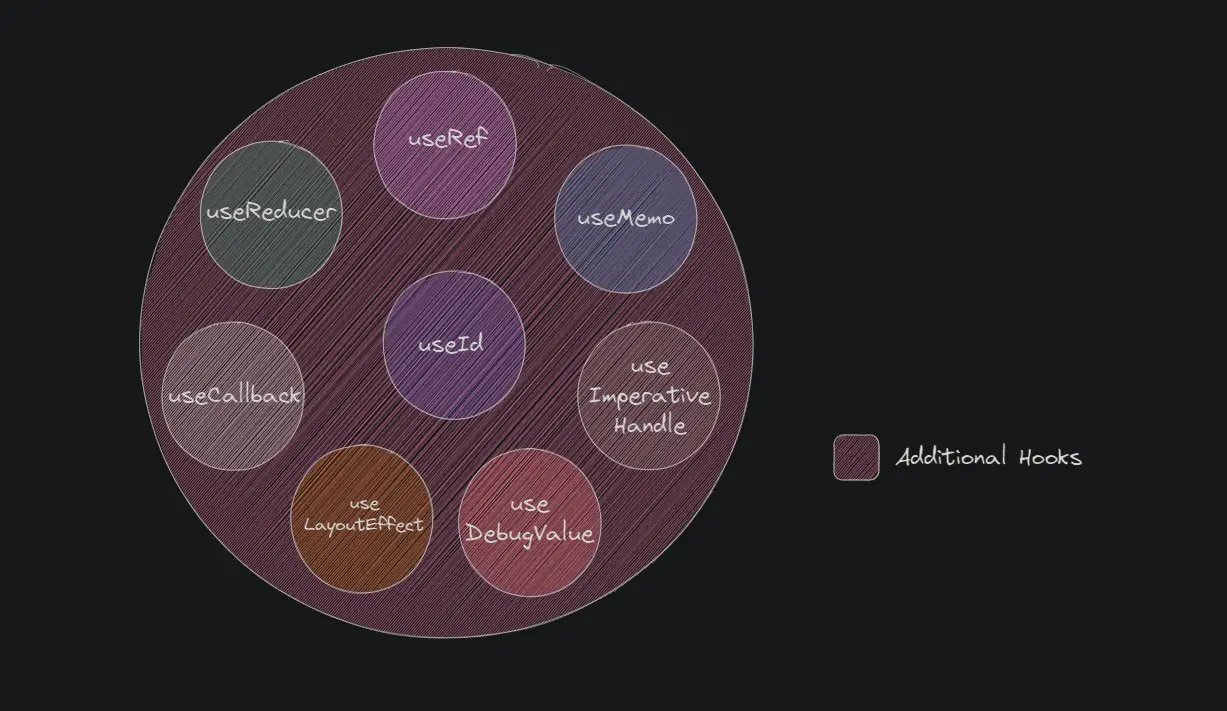
📌 useRef
useRef in React is a hook that makes it easy to create mutable references. Unlike useState, useRef doesn't trigger component re-renders when its value changes, making it a powerful tool for holding data that doesn't directly affect the user interface.
Here’s how the useRef hook is used:
import { useRef } from 'react'
const MyComponent = () => {
const myRef = useRef(initialValue)
// ...
}
🥷🏻 Challenge
The problem that useRef solves becomes apparent when we need to update values without triggering a visual representation update of the component. To illustrate this, let's consider a movie search scenario:
export function useMovies({ search }: { search: string }) {
const [movies, setMovies] = useState([])
const [loading, setLoading] = useState(false)
const [error, setError] = useState(null)
const getMovies = async () => {
// ❌ This is a bad practice because we are fetching
// the movies and re-rendering the component again
// even if the search is the same as the previous one.
try {
setLoading(true)
setError(null)
const newMovies = await searchMovies({ search })
setMovies(newMovies)
} catch (error: any) {
setError(error.message)
} finally {
setLoading(false)
}
}
return { movies, getMovies, loading, error }
}
In this case, using useState for the search term causes unnecessary renderings every time the search term changes. This is where useRef becomes an efficient solution by allowing us to update search without affecting the user interface:
export function useMovies({ search }: { search: string }) {
const [movies, setMovies] = useState([])
const [loading, setLoading] = useState(false)
const [error, setError] = useState(null)
const previousSearch = useRef(search) // <-- Define a ref
const getMovies = async () => {
// ✅ If the current search is the same to before search: return
if (previousSearch.current === search) return
try {
setLoading(true)
setError(null)
previousSearch.current = search
const newMovies = await searchMovies({ search })
setMovies(newMovies)
} catch (error: any) {
setError(error.message)
} finally {
setLoading(false)
}
}
return { movies, getMovies, loading, error }
}
With this implementation, useRef helps manage the value of search without causing unwanted visual updates, improving efficiency and the user experience.
🧠 useMemo
The useMemo hook in React is a powerful tool for optimizing performance by memorizing the result of a function. Its main purpose is to prevent unnecessary computations, reusing the previously calculated value if the dependencies haven't changed.
Here’s how the useMemo hook is used:
const readTime = useMemo(() => {
const wordsPerMinute = 200
const words = text.trim().split(/\s+/).length
const value = Math.ceil(words / wordsPerMinute)
return `${value} min read`
}, [text]) // only recompute if text changesThe problem that useMemo addresses becomes apparent when we need to perform expensive calculations in a component, but those calculations are not necessary every time the component renders. Let's take the example of the Counter component:
export function Counter({ count }: { count: number }) {
const double = count * 2 // Costly calculation performed on every render
return (
<div>
<p>Contador: {count}</p>
<p>Doble: {double}</p>
</div>
)
}
In this case, the double value is recalculated on every render, even if count hasn't changed. useMemo solves this by memorizing the result of the calculation only when the dependencies, in this case, the count prop, have changed:
import { useMemo } from 'react'
export function Counter({ count }: { count: number }) {
const double = useMemo(() => count * 2, [count])
return (
<div>
<p>Contador: {count}</p>
<p>Doble: {double}</p>
</div>
)
}
With useMemo, if the count prop hasn't changed, the recalculation of double is avoided, and the previously calculated value is reused. This significantly improves the efficiency of the component, especially in situations where calculations are more resource-intensive.
♻️ useCallback
The useCallback hook in React provides a way to memorize functions. The main advantage is to avoid creating new functions on each render, returning the previously memorized function if the dependencies haven't changed.
Here’s how the useCallback hook is used:
const memoizedCallback = useCallback(callback, arrayDependency)The problem that useCallback addresses becomes apparent when we need to pass functions to child components and want to avoid creating new instances of those functions on each render. Let's take the example of the Counter component:
function Counter({ count, onIncrement }: Props) {
const handleIncrement = () => {
onIncrement(count)
}
return (
<div>
<p>Contador: {count}</p>
<button onClick={handleIncrement}>Incrementar</button>
</div>
)
}
In this case, handleIncrement is recreated on every render, which is not efficient, especially if onIncrement and count haven't changed. useCallback addresses this by memorizing the function only when the dependencies change:
import { useCallback } from 'react'
export function Counter({ count, onIncrement }: Props) {
const handleIncrement = useCallback(() => {
onIncrement(count)
}, [count, onIncrement]) // only re-create if count or onIncrement change
return (
<div>
<p>Contador: {count}</p>
<button onClick={handleIncrement}>Incrementar</button>
</div>
)
}
With useCallback, if count or onIncrement haven't changed, creating a new function is avoided, and the previously calculated function is reused. This improves efficiency and contributes to a more optimal component performance.
🏷️ useId
useId is a React hook designed to generate unique identifiers, ideal for assigning them to HTML tag attributes. This practice becomes especially useful for improving accessibility by establishing specific relationships between elements.
Here’s how the useId hook is used:
const passwordHintId = useId()Next, the generated ID is used in different attributes:
<>
<input type='password' aria-describedby={passwordHintId} />
<p id={passwordHintId}>
</>
The problem that useId addresses arises when we need to assign unique identifiers to HTML elements, especially in situations where a component may appear multiple times on the screen. Let's take the example of the PasswordField component:
import { useId } from 'react'
export function PasswordField() {
const passwordHintId = useId()
return (
<>
<label>
Password:
<input type='password' aria-describedby={passwordHintId} />
</label>
<p id={passwordHintId}>
The password must be 18 characters long and contain special characters.
</p>
</>
)
}
In this case, useId is used to generate a unique ID (passwordHintId) that is assigned to both the aria-describedby attribute of the input and the id of the paragraph. This ensures that even if PasswordField appears multiple times on the screen, the generated IDs will not conflict.
export default function App() {
return (
<>
<h2>Choose password</h2>
<PasswordField />
<h2>Confirm password</h2>
<PasswordField />
</>
)
}
In the App component, where PasswordField is used twice, useId ensures that automatically generated identifiers avoid duplicates and provide a robust solution for assigning unique IDs in repeated contexts. This contributes to improving accessibility and consistency in the application.
🕹️ useReducer
useReducer is a React hook designed to manage the state of a component using an action-based and reduction-oriented approach, similar to the pattern used in Redux. This hook becomes preferable over useState when the state of a component is more complex or when state updates depend on the previous state or previous actions.
useReducer takes two arguments: a reducing function and the initial state. The reducing function receives two arguments: the current state and an action that describes how the state should change. The reducing function returns the new state.
Here’s how the useReducer hook is used:
const [state, dispatch] = useReducer(reducer, initialArgument, init)The problem that useReducer addresses arises when the state of a component becomes more complex, and state updates depend on multiple factors or actions. Let's take the example of the Counter component:
import { useState } from 'react'
export const Counter = () => {
const [count, setCount] = useState(0)
const handleIncrement = () => {
setCount(count + 1)
}
const handleDecrement = () => {
setCount(count - 1)
}
return (
<div>
<p>Count: {count}</p>
<button onClick={handleIncrement}>Increment</button>
<button onClick={handleDecrement}>Decrement</button>
</div>
)
}
In this example, we use useState to manage the state of the counter. While this can work for simple cases, as the logic of the state becomes more complex or depends on previous actions, the code can become harder to maintain. useReducer provides a more organized structure and a more scalable solution for handling complex states and actions in situations where the code could become confusing using only useState. We would approach this problem with useReducer as follows:
// Define the reducing function
const counterReducer = (state: State, action: Action) => {
switch (action.type) {
case 'increment':
return { count: state.count + 1 }
case 'decrement':
return { count: state.count - 1 }
default:
return state
}
}
export const Counter = () => {
// Use useReducer to manage the state of the counter
const [state, dispatch] = useReducer(counterReducer, { count: 0 })
return (
<div>
<p>Count: {state.count}</p>
<button onClick={() => dispatch({ type: 'increment' })}>Increment</button>
<button onClick={() => dispatch({ type: 'decrement' })}>Decrement</button>
</div>
)
}
✨ useImperativeHandle
useImperativeHandle in React is a handy tool when you need to control and customize the external interface of a functional component, especially when working with refs. Imagine the challenge you would face without this hook.
🤔 Challenge Without useImperativeHandle:
Let's assume we have a functional component called FancyInput that encapsulates a text input. We want the parent component to access and manipulate the input value directly and also trigger focus on that input. Without useImperativeHandle, we might end up with less efficient and error-prone code.
export const FancyInput = () => {
const inputRef = useRef<HTMLInputElement>(null)
const focusInput = () => {
if (inputRef.current) {
inputRef.current.focus()
}
}
return (
<div>
<input ref={inputRef} />
{/* Challenge: How to expose the `focusInput` method to the parent component? */}
</div>
)
}
In this scenario, exposing the focusInput method to the parent component would be a challenging and inelegant task. This is where useImperativeHandle comes into play.
✅ Solution with useImperativeHandle:
export const FancyInput = forwardRef((props, ref) => {
const inputRef = useRef<HTMLInputElement>(null)
// Use useImperativeHandle to customize the external interface
useImperativeHandle(ref, () => ({
focus: () => {
if (inputRef.current) {
inputRef.current.focus()
}
},
getValue: () => {
return inputRef.current ? inputRef.current.value : ''
},
}))
return (
<div>
<input ref={inputRef} />
</div>
)
})With useImperativeHandle, we can now selectively expose the functions we want the parent component to use. This solution improves code clarity and provides a more efficient and controlled external interface.
🧩 useLayoutEffect
useLayoutEffect in React is a powerful hook that allows you to perform synchronous operations after all mutations to the DOM have been completed but before the browser repaints the screen. Imagine the challenge you would face without this hook.
🤔 Challenge Without useLayoutEffect:
Imagine a scenario where we want to measure the dimensions of a DOM element and, based on those dimensions, perform certain actions in our functional component ResizableBox. Without useLayoutEffect, we could face issues when making these measurements asynchronously.
export const ResizableBox = () => {
const boxRef = useRef<HTMLDivElement>(null)
const [boxWidth, setBoxWidth] = useState(0)
useEffect(() => {
// Challenge: How to measure the dimensions of boxRef synchronously?
// Measurements may not be available immediately.
// This can cause issues if we depend on dimensions to perform actions.
}, [])
return <div ref={boxRef}>{/* Resizable box content */}</div>
}
In this scenario, performing synchronous measurements of the dimensions of boxRef is challenging with useEffect because the measurements may not be available immediately. This is where useLayoutEffect comes into play.
✅ Solution with useLayoutEffect:
export const ResizableBox = () => {
const boxRef = useRef<HTMLDivElement>(null)
const [boxWidth, setBoxWidth] = useState(0)
useLayoutEffect(() => {
// Use useLayoutEffect to measure the dimensions of boxRef synchronously
if (boxRef.current) {
setBoxWidth(boxRef.current.offsetWidth)
}
}, [])
return <div ref={boxRef}>{/* Resizable box content */}</div>
}
With useLayoutEffect, we can perform synchronous measurements after the browser has completed all mutations to the DOM but before repainting the screen. This ensures that measurements are available immediately and avoids potential issues related to asynchrony.
🐞 useDebugValue
useDebugValue in React is a specialized hook designed to enhance the debugging experience by providing additional information about the state of a component. Its main utility is to facilitate component identification in browser development tools.
The basic signature for useDebugValue is as follows:
useDebugValue(value)When debugging a React application, it's common to face the challenge of quickly identifying the component you're interested in within the browser development tools. Without useDebugValue, information about a component can be limited and nonspecific.
Here’s how the useDebugValue hook is used:
1. Adding a Descriptive Name:
import { useDebugValue } from 'react'
const useCustomHook = () => {
const state =
/* hook logic */
// Provide a descriptive name for easy identification in development tools
useDebugValue('Custom Hook')
return state
}
2. Displaying Array Content:
import { useDebugValue } from 'react'
const useArrayHook = (array: string[]) => {
// hook logic
// Show the content of the array in development tools
useDebugValue(array.join(', '))
return /* result */
}
3. Using State Information:
import { useState, useDebugValue } from 'react'
const useCounter = () => {
const [count, setCount] = useState(0)
// Use the counter value as information in development tools
useDebugValue(`Counter: ${count}`)
return [count, setCount]
}
By using useDebugValue, you can customize the information displayed about your hook or component in development tools, making it easier to identify and debug during development.
🚀 Conclusion
In this exploration of React Hooks, from the most basic concepts to the most advanced, I trust you have discovered the fascinating world that these hooks offer to simplify and empower your developments in React. Happy coding! ✨
